Firstly you need to know it's not your fault!
Here are some useful links to remove it! If you need any help, we are just an email away.

How to report a post
- Click the photo or video you want to report
- Hover over the photo and click Options in the bottom right
- Select Report Photo or Report Video
- Select I think it shouldn't be on Facebook
- Two routes you can go:
- This is nudity or pornography
- Click on Submit to Facebook for Review
- You can track the status of your report in the Support Dashboard
- Options are also given to:
- Message [poster] - Has scripted message "Hey [poster], I feel this photo is sexually explicit and should not be on Facebook. Would you please take it down?"
- Unfriend [poster]
- Click on Submit to Facebook for Review
- This humiliates me or someone I know
- Submit to Facebook for Review
- You can track the status of your report in the Support Dashboard
- Options are also given to:
- "Get help from someone you trust" - Opens message box with drafted message "Hi, I don't want this photo on Facebook and I'm not sure how to handle this situation. Can you help?" and attaches blurred out version of image and who posted it.
- "Unfriend ______" - will unfriend the person.
- Submit to Facebook for Review
- This is nudity or pornography
- Two routes you can go:
- Hiding the post.
- Blocking the person who posted it.
- Unfriending the person who posted it.
- Be Aware: These will keep you from seeing the post, but the poster and others on FB will still be able to see it unless it's removed.
- What to do if someone is threatening to share something I want to keep private?
- What should I do if someone shares an intimate photo of me?
- How do I report an abusive photo?
- How do I report other types of content?
- What are Facebook's Community Standards?

If you see a post or profile that's not following Instagram's Community Guidelines (ex: nudity, spam, self-harm), you can report it.
To report a post:- Tap
 ••• (iOS and Windows Phone) or
••• (iOS and Windows Phone) or  (Android) above or below the post
(Android) above or below the post - Tap Report
- Tap It's inappropriate
- Follow the on-screen instructions
- Tap
 ••• (iOS and Windows Phone) or
••• (iOS and Windows Phone) or  (Android) in the top right of the profile
(Android) in the top right of the profile - Tap Report (iOS and Android) or Report for Spam (Windows Phone) and select It's Inappropriate
- Follow the on-screen instructions
Learn how to report a comment.
When you report something, your information isn't shared with the person whose post or profile you're reporting. Keep in mind that the number of times something is reported doesn't affect whether it's removed from Instagram.
If you don't have an Instagram account, you can report someone using this form. If you're trying to report a post or profile you can't see, ask a friend who can see the content to report it.

Reporting a Tweet:
- Navigate to the offending Tweet.
- Click the More icon (••• icon on web and iOS;
 icon on Android).
icon on Android). - Select Report.
- Select It’s abusive or harmful.
- Select Either:
- Includes an unauthorized photo of me.
- Give more information about the incident, if you’d like.
- Includes private information
- Me or someone I represent/Someone else
- Give more information if prompted.
- Me or someone I represent/Someone else
- Includes an unauthorized photo of me.
- Follow instructions in confirmation email you receive.
- The user who posted the content will receive notification that he or she has violated the Twitter rules.
- This user will not see the name or any information about the person who filed the report against him or her.
- Reported Tweets and notifications will disappear from your timeline and notifications tab once you refresh the page.
- Reporting a violating Tweet or account may not always result in an account being permanently suspended. In some instances, an account may first be temporarily locked. The offending content will be hidden from view and the user must delete it if he or she wishes to remain on Twitter’s platform.
- Visit this page to learn more about reporting a Direct Message or conversation. Please note that once you report a DM or conversation, it will be deleted from your Messages inbox.
If an entire account is dedicated to posting unauthorized images of you or if your unauthorized image is an account’s background picture or avatar, then you should report the entire user account. If there is one specific tweet that contains your unauthorized image and/or other abusive content, then you should report at the individual Tweet level.
Helpful Twitter Links:
Step one: reporting the post on reddit
If you have an account:
- Click the "comments" link under the post.
- Click "report" under the title.
- Type in "Involuntary Pornography" as the report reason.
- Click "submit".
- Send the URL of the comments page to This email address is being protected from spambots. You need JavaScript enabled to view it. with the subject "Involuntary Pornography Report".
- Click the "comments" link under the post.
- Click "report" under the title.
- Send the URL of the comments page to This email address is being protected from spambots. You need JavaScript enabled to view it. with the subject "Involuntary Pornography Report".
- Click the title of the photograph, this should take you to the hosting site.
- Determine the site that the image was uploaded to.
- Save the URL to the photo on your clipboard.
- Find the contact page for page removals, and ask for the photo to be removed from their site.
- Be sure to include the URL that you copied onto your clipboard in the report before you submit it.
- Some common image-hosting removal request pages are:

There are two ways that you can report offending content to Tumblr. You can flag the post while being logged in on the dashboard OR report the content via Tumblr's Privacy Violation Form.
- For logged in users on the dashboard:
- Click on the ellipses to the left of the reblog icon.
- Select Flag this Post.
- Select This violates Tumblr's Community Guidelines.
- Select Someone is at risk of harm.
- Select Privacy violation and answer the remaining questions to give Tumblr all of the information they need to take action.
- Users reporting content from the blog network can do so via Tumblr's Privacy Violation Form.
- Click on Tumblr's Privacy Violation Form.
- Click Yes (to "Is it your privacy that's being violated?").
- Click Private images of me have been posted.
- Provide the information that is requested*.

Yahoo deeply respects the privacy of our users and takes matters of abuse seriously. We are committed to providing an enjoyable and harassment-free experience on our network, and as part of that commitment, nonconsensual pornography is not tolerated. If confronted with a potential abuse concern, Yahoo provides mechanisms to report matters to our attention. Upon receipt, we are committed to investigating to take appropriate action.
Note: Sometimes, our teams may need to verify that you're the person involved to investigate fully. As part of this, they may ask for a legible copy of your photo ID (passport, driver's license, or state issued ID). Rest assured we have measures in place to protect your information.
Flickr
- Visit the Flickr website on your computer.
- At the bottom of the page that contains the photo or video, click Report Abuse.
- Select Intimate content posted without my consent.
- Enter your email address.
- In the "What's the problem?" field, let us know that you appear in an intimate image or video without your consent and any additional details that may assist in our investigation.
- Enter the word "flickr" in the security field.
- Click Send.
- From the content, click on the downward facing arrow

- Click on the Flag Icon

- A menu opens, showing your default email address
- In the "Reason" field, provide the following:
- A detailed description of the concern (Noting you appear in an intimate image without your consent)
- Any additional information or alternate contact details
- Next to "Report to" select Yahoo
- Click Report
- Mouse over the content and click on the Flag icon

- Select I think this question violates the Terms of Service
- In "Additional Details" provide the following:
- A detailed description of the concern (Noting you appear in an intimate image without your consent)
- Any additional information or alternate contact details
- Click Report Abuse
(Note: Yahoo is only able to investigate instances where a Yahoo user appears to be the sending party in the email exchange)
- Mouse over the Settings menu icon
 then select Contact Us
then select Contact Us - Select Abuse and Spam > Received Threats and Harassment > and then Email
- In "Detailed Description of Issue" provide the following:
- A detailed description of the concern (Noting you appear in an intimate image without your consent)
- Any additional information or alternate contact details
- In "Yahoo ID of person reporting" provide the Yahoo email address for the offender
- In "Provide the headers of the inappropriate message", copy and paste the *full* headers (Read more on how to identify full headers)
- In "Provide the contents of the inappropriate message" paste message details
- Click Create Request
Get help if someone posts intimate content of you without your permission here.

Google Search Results
Before requesting that a link to an offending photo(s)/video(s) of you in search results be removed by Google, consider the following:
Content will be removed* if
- It depicts nudity or is otherwise sexually explicit, and
- You certify that you appear in the content and have not previously consented to its distribution.
- It depicts nudity or is otherwise sexually explicit, and
- You certify that you appear in the content and have not previously consented to its distribution.
- You are in Europe and certain URLs that come up in search results for a query of your name are in breach of European privacy law.
- To request removal of nonconsensual porn, click here.
- Answer a few questions* to load the removal request form.
- When prompted for what you would like to remove, select A picture of myself.
- For the form, you will need to provide the some contact information, along with the URL(s) you would like removed, a URL of a Search results page linking to the requested URL(s), and one or more screenshots to help identify the content and verify it is still live when Google reviews the request.
- To report material appearing in search results that may violate your copyright*, click
here.
- Select Yes, I am the copyright owner or am authorized to act on the copyright owner's behalf.
- Select Image/Video.
- Select Yes.
- Read through the information about copyright ownership and if you still believe you are the copyright owner, follow the link to the reporting form and complete it to the best of your knowledge.
- If you are in Europe, visit this link to make a local search removal request under the data protection law in Europe. Fill out the form to the best of your knowledge.
Follow these steps to report abuse on a file or Google document:
- Open the file.
- Click on the Help menu.
- Select Report abuse/copyright.
- Select Nudity.
- Click Submit Abuse Report.
Visit this link and complete the information in the form provided to report that someone has posted nude or sexually explicit images of you without your consent. Then click Submit.
Other Products
On YouTube, Google+, and Google Play, you can flag videos, comments, posts, and apps as possible policy violations. Depending on what kind of device you have, you'll see an icon (e.g.
 ,
,  ,
,  , or
, or  ). Click it and click Report Abuse. If prompted, select the appropriate abuse type, usually "Nudity" or "Pornography." More detailed instructions can be found at the following links:
). Click it and click Report Abuse. If prompted, select the appropriate abuse type, usually "Nudity" or "Pornography." More detailed instructions can be found at the following links:
YouTube:Flagging content OR Other reporting options
Google+: Report spam, abuse, or inappropriate content
Google Play: Report content issues or violations

Bing Search Results
There are two ways to get nonconsensual pornography removed from Bing search results. In all cases, you can use our nonconsensual pornography takedown form. Additionally, if a website owner has already taken down the content, and the page is still showing in Bing results, you can use our content removal tool to ask Bing to update our view of the web. More information on how to use the content removal tool for this scenario is below.
Note: You do not need to provide any optional information.
Content Removal Tool Instructions
- There are two cases where you may use this:
- Page is no longer available, but still shows up in Bing search results.
- Go to Bing.com and sign in with your Microsoft account (formerly known as Windows Live ID)
- In the Content URL input box, enter the exact URL you found in the Bing web results (for example, by using Copy Shortcut/Copy Link Address functionality in your browser)
- In the Removal Type drop-down menu select Page Removal
- Click Submit
- Go to Bing.com and sign in with your Microsoft account (formerly known as Windows Live ID).
- In the Content URL input box, enter the exact URL you found in the Bing web results (for example, by using Copy Shortcut/Copy Link Address functionality in your browser)
- In the Removal Type drop-down menu, select Outdated Cache Removal
- In the Cached Page Text, enter the text that still appears on the cached page that no longer appears on the page that is live on the web
- Submit
Users should use Microsoft's nonconsensual pornography takedown form.

Snapchat's Community Guidelines and Terms of Service have a zero tolerance policy for harassment of any kind. Safety at Snap is a company-wide effort and we have a global Trust and Safety team that works around the clock. The trust, safety and well-being of our users is paramount and a responsibility we take very seriously.
To report a Story or a Snap someone sent you:
- Press and hold on the Snap until a
 button appears in the bottom-left corner
button appears in the bottom-left corner - Tap '
 Report'
Report' - Select the appropriate reporting option
- A comment box is available if you'd like to give more information
- Submit your report
- Once submitted, you will have the option to block the user
- Press and hold on a Snapchatter's name
- Tap the
 button
button - Tap 'Report'
- Select the appropriate reporting option
- Submit your report
- Go to a Chat with that Friend
- Tap the
 button in the top-left to open the menu
button in the top-left to open the menu - Tap 'Block Friend'
- Tap the
 button in the Profile screen to open Settings
button in the Profile screen to open Settings - Scroll down to the 'Who Can...' section and tap an option
- Select an option, then tap the back button to save your choice
Helpful Snapchat Links
Snapchat Safety Center
Safety Tips and Resources
I'm Concerned About a Snapchatter's Safety
Parents and Educators a Quick Overview

Report Inappropriate Content
- You can report abuse, spam or anything else that doesn't follow our Community Guidelines within the app.
- Go to the profile of the account you want to report
- Tap on

- Tap on "Report"
- Follow the on-screen instructions
- Tap on

- Tap on
 on the video page
on the video page - Tap on "Report"
- Follow the on-screen instructions
- Tap and hold the comment you'd like to report
- Tap "Report"
- Follow the on-screen instructions
- Open the conversation you want to report
- Tap on

- Tap "Report"
- Follow the on-screen instructions
For Parents
Find Friends via Contacts
Grievance Officer for India
Report Inappropriate Content
Hacked Account
Suicide Hotline Resources

I found a post abusive. What can I do to remove such a post?
You can report that post by clicking on the report button located at the bottom of every post and select the appropriate reason for us to take action against that post More information ShareChat.com

Report issues to WhatsApp
You can send reports to WhatsApp by contacting us from inside the app.
- On Android: Simply go to WhatsApp > tap More options
 > Settings > Help > Contact us.
> Settings > Help > Contact us. - On iPhone: Simply go to WhatsApp > Settings
 > Help > Contact Us.
> Help > Contact Us. - On Windows Phone: Simply go to WhatsApp > menu
 > settings > about > support.
> settings > about > support.
Important: If you feel that you or someone else is in emotional or physical danger, please contact your local law enforcement authorities. They're better able to help in these cases.
We encourage you to report problematic content to us. Please keep in mind that to help ensure the safety, confidentiality and security of your messages, we generally don't have the contents of messages available to us, which limits our ability to verify the report and take action.
When needed, you can take a screenshot of the content and share it, along with any available contact info, with appropriate law enforcement authorities.
Report
When you receive a message from an unknown number for the first time, you'll have the option to report the number directly inside the chat. As always, this report sends the most recent messages in the chat to WhatsApp.
- You can also report a contact or a group from their profile information using the following steps:
- Open the chat.
- Tap on the contact or group name to open their profile information.
- Scroll to the bottom and tap Report contact or Report group.